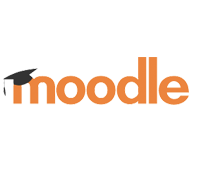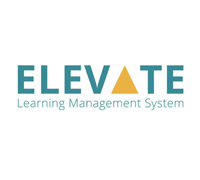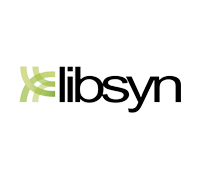Higher Logic
FUSE SEARCH Integration
We use Higher Logic's API to index your organization's discussion forum (or other Higher Logic-based) content. We get metadata over the webservice that we can use as filters in your search like the names of the forums, dates, and authors.
Of note, we also used to connect to Higher Logic competitor Socious until Higher Logic acquired them in early 2017!
To start the process of connecting to your Higher Logic instance, two steps are required first:
1. You must create an account in your community with rights to the resources you want FUSE to index. We recommend making this an administrator account so FUSE can index everything. Filtering what ultimately gets presented to users is customary and will be addressed later in the process. We suggest you use support [at] fusesearch.com and FUSE (first name) Search (last name) when establishing the account.
2. Your organization must ask its Higher Logic account representative to i) issue an IAM Key (looks something like 01243024-DBAA-4E89-A704-9227859D59A4) based on/associated with ii) the Contact you created in Step 1.
There are three ways to authenticate with Higher Logic’s API:
A. Use the IAM Key plus a corresponding password Higher Logic issues to your organization/FUSE. This method‘s password is independent of the password created in Step 1.
B. Use the IAM key along with the username and password created in Step 1 above. This method’s password is tied to the password in use under Step 1.
C. Use the IAM key in conjunction with a browser cookie. This method doesn’t apply in our scenario - it’s designed for making in-browser calls, for example, using JavaScript.
FUSE uses Method B. We get issued a token after successfully authenticating then call the required API Endpoints.
More authentication details can be found in this PDF (.85 MB) of Higher Logic's API documentation (look for the yellow highlight and FUSE Search logo on Pages 1 and 3 for the methods FUSE uses).
FUSE is a Higher Logic Solution Partner.